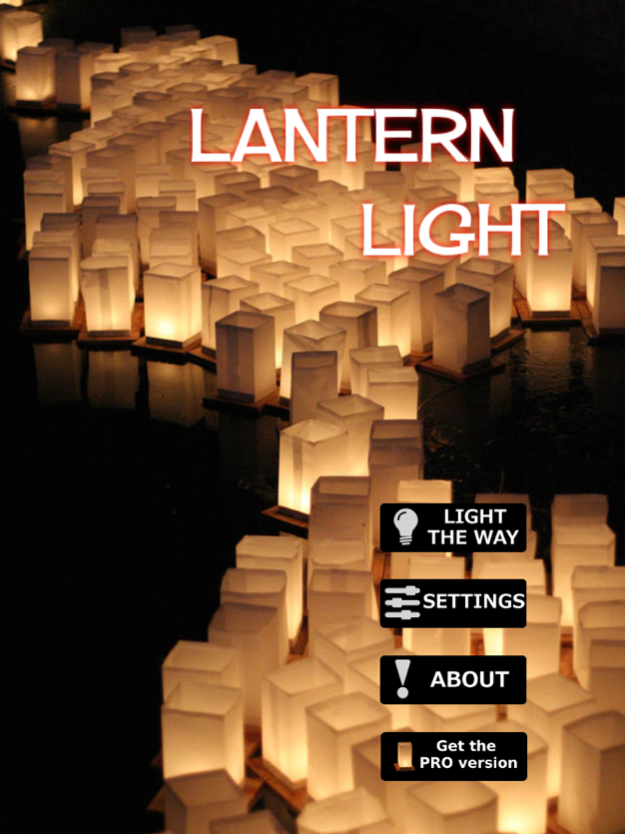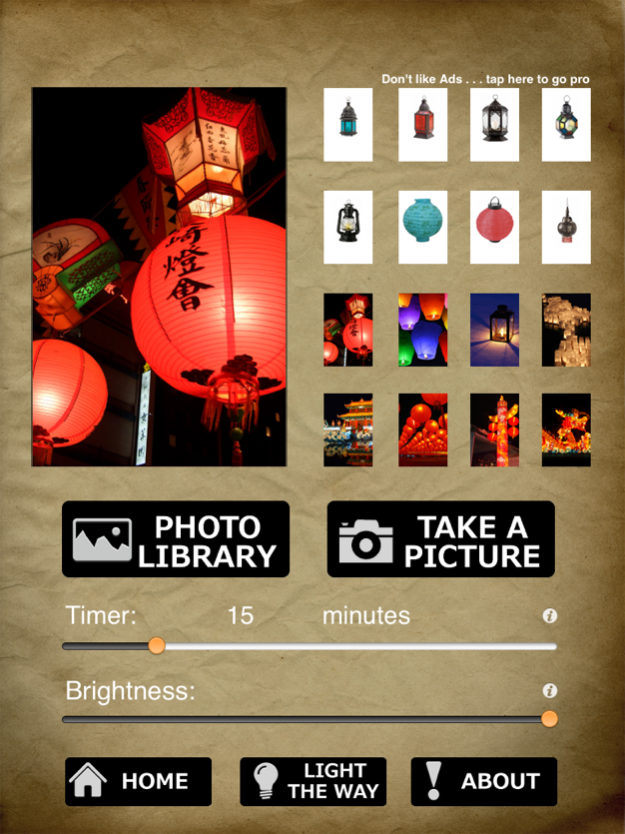Lantern Light 1.7
Continue to app
Free Version
Publisher Description
Use your own photo's as a night light and set a timer to turn off. Don't waste your battery having your screen on all night. It's the night light of the future !
You can select from the high quality lantern images with bright backgrounds or one of the scenes that’s a little softer.
When travelling, shed a little light on that unfamiliar hotel room as you go to sleep. Why use a torch app camping? Try some stylish lanterns on your next trip.
Anyone can flick on their phone to find something in a club or bar. Be different and use one of our lanterns or one of the scenes and start a conversation. How about lighting the way from across the room to make sure that person who needs to find you knows where you are.
As a timer to know when to stop reading when you are going to bed or as something different to scare away the boogie man for the kids, you'll love the lantern night light.
*** Now remove ADs with the new 'Go Pro' in-app purchase
*** All night feature now available in version 1.5
If you have any problems with Lantern Light, please see the support page at http://www.grandmastergeek.com/lantern-light and let us know before you leave a 1 star review so we can try and help.
EG. - You are able to remove the ads by using the in-app purchase
- We are not able to alter the system settings for brightness or exceed the capabilities of the screen
May 21, 2014
Version 1.7
Bug fix for "all night" Pro feature
About Lantern Light
Lantern Light is a free app for iOS published in the Food & Drink list of apps, part of Home & Hobby.
The company that develops Lantern Light is Grandmaster Geek. The latest version released by its developer is 1.7.
To install Lantern Light on your iOS device, just click the green Continue To App button above to start the installation process. The app is listed on our website since 2014-05-21 and was downloaded 8 times. We have already checked if the download link is safe, however for your own protection we recommend that you scan the downloaded app with your antivirus. Your antivirus may detect the Lantern Light as malware if the download link is broken.
How to install Lantern Light on your iOS device:
- Click on the Continue To App button on our website. This will redirect you to the App Store.
- Once the Lantern Light is shown in the iTunes listing of your iOS device, you can start its download and installation. Tap on the GET button to the right of the app to start downloading it.
- If you are not logged-in the iOS appstore app, you'll be prompted for your your Apple ID and/or password.
- After Lantern Light is downloaded, you'll see an INSTALL button to the right. Tap on it to start the actual installation of the iOS app.
- Once installation is finished you can tap on the OPEN button to start it. Its icon will also be added to your device home screen.